Video / Infographics - Link / Embedded video
New User & Existing user flow parallel
New user

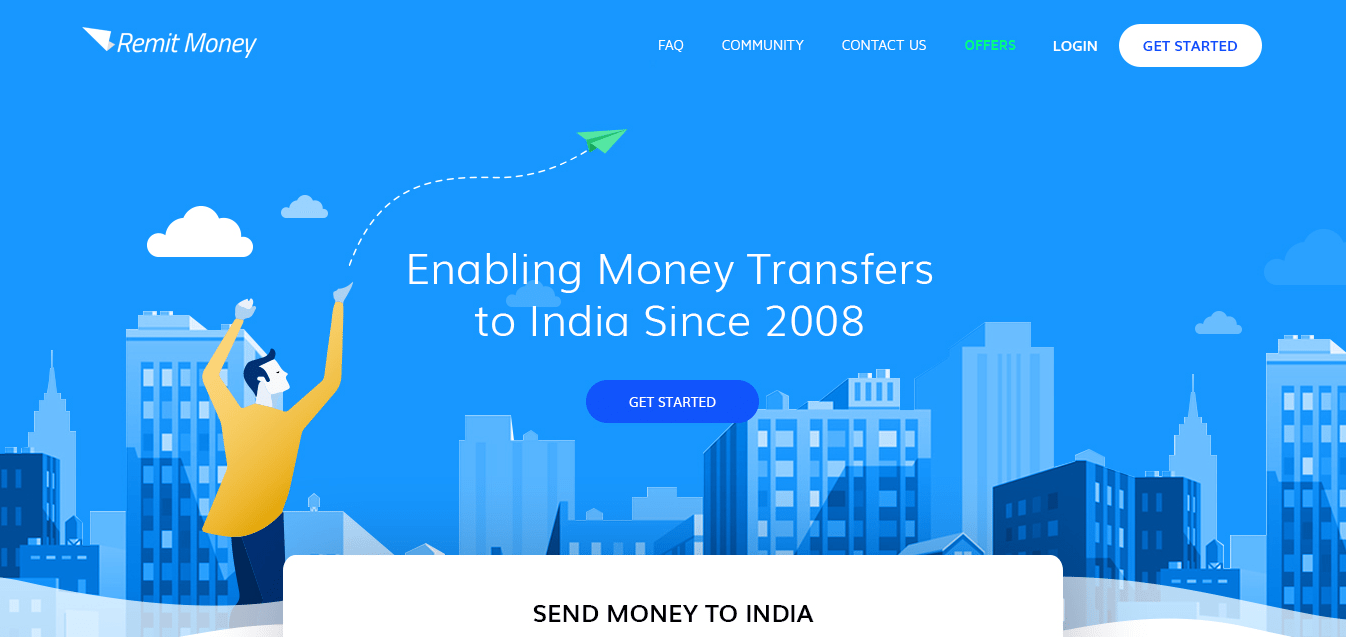












These customers can click on 'None'

& then click on 'Push-Internet banking 2 days' to proceed with Internet Banking transfer.
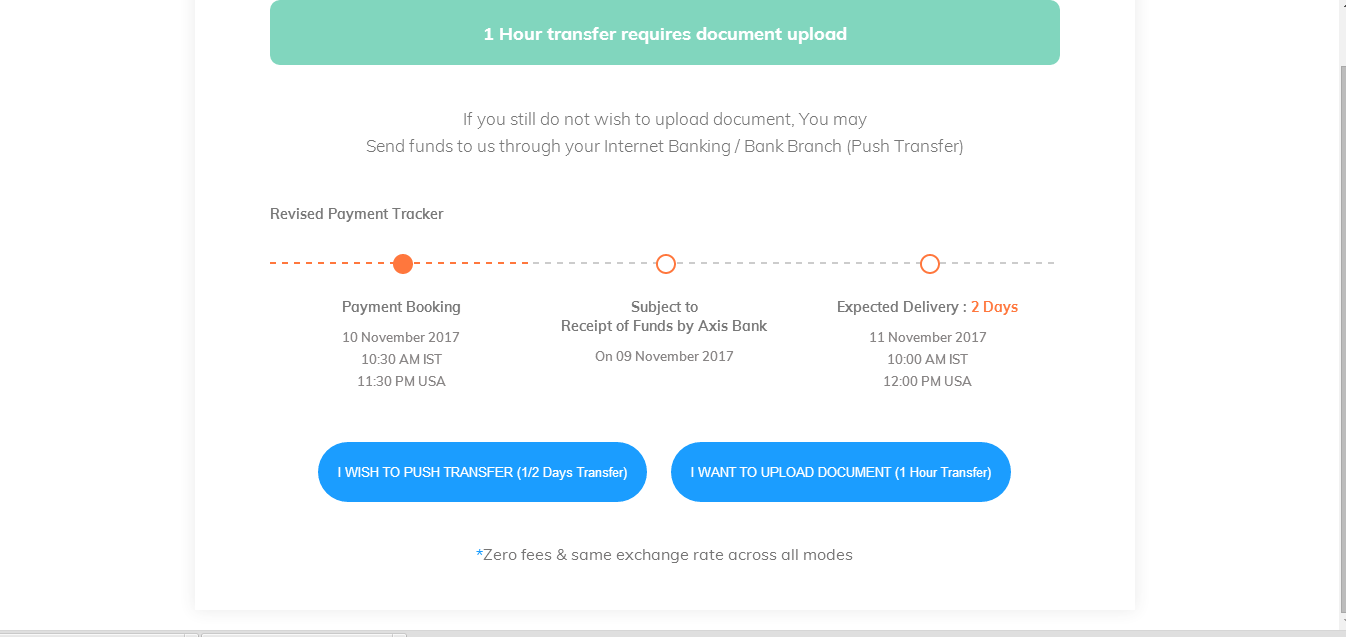









Existing user













